


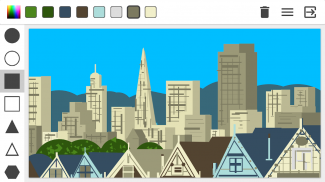
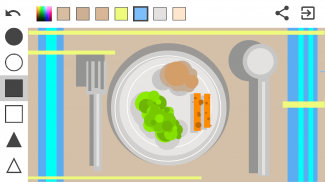
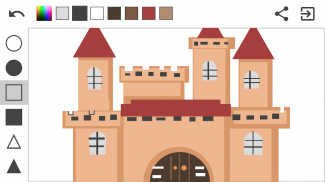
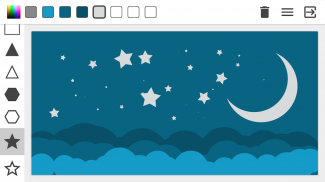
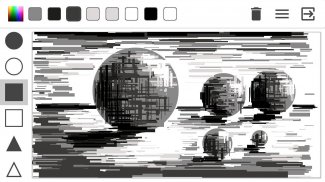

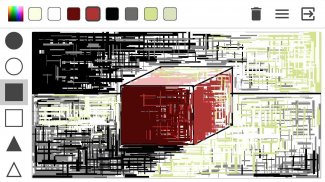
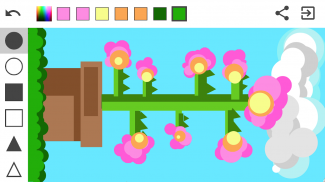



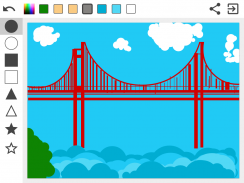
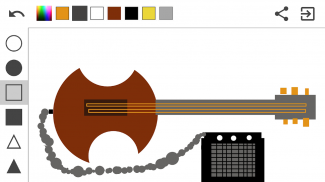
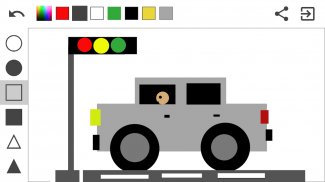
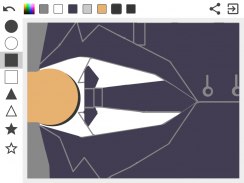
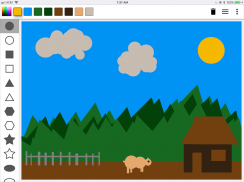
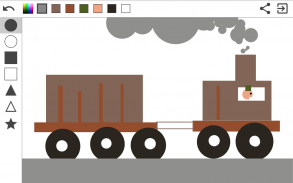
Paint Shapes - Draw by layers

Description of Paint Shapes - Draw by layers
PaintShapes is a unique painting application available for the Android platform that encourages users to create artwork using geometric shapes rather than freehand drawing. This app, designed for both casual and serious artists, prompts users to think creatively and constructively as they engage with its features. By focusing on shapes and their interactions, PaintShapes transforms the way users approach art, making it an intriguing choice for those looking to enhance their artistic skills.
In PaintShapes, the primary method of creation involves selecting from a variety of geometric shapes available in the right toolbar. Users can choose between filled shapes and outlines before beginning their artwork. To paint, one simply places their finger on the screen and moves it without lifting, allowing for seamless shape creation. This method encourages users to think in layers, guiding them to paint from the background to the foreground, thus creating depth in their compositions.
The app promotes a structured approach to painting by requiring users to think about the geometric aspects of their designs. Everything in the app is based on the concept of layering shapes to build up the final piece. This technique not only challenges users to consider the relationships between different elements but also fosters a deeper understanding of spatial arrangement in art.
To assist with the creative process, PaintShapes provides an easy-to-use color selection tool. Users can access a colorful square on the top toolbar to choose colors. The selection process is straightforward: users can pick a color from the vertical bar and adjust its brightness or darkness in a larger square. Once satisfied with their choice, users can confirm their selection, which will then be added to their recent colors bar for quick access. This feature simplifies the task of color selection, allowing artists to focus more on their creative process.
Deleting shapes within the app is also a simple process. Users can remove shapes individually by pressing the undo arrow located at the top right corner of the screen. This feature is essential for those who may wish to refine their artwork without starting over completely, as it allows for adjustments and corrections in real time.
PaintShapes encourages users to explore their creativity by thinking outside of traditional painting methods. The app's focus on geometric shapes can help users develop new skills, as they learn to translate their ideas into a structured format. This approach can lead to surprising results, challenging users to see the world around them through a geometric lens.
Moreover, the app's emphasis on layering shapes can lead to more complex and interesting designs. By painting in layers, users can create visually compelling images that have depth and dimension. This method is particularly beneficial for those who may struggle with freehand drawing, as it provides a clear framework for creating artwork.
The app's design is user-friendly, with a clean interface that allows for easy navigation. The organization of tools and features facilitates a smooth painting experience, making it accessible for users of various skill levels. Whether one is a beginner or has experience in digital art, PaintShapes provides a platform to experiment and grow artistically.
Users can share their creations and draw inspiration from others by checking out PaintShapes' social media pages. The app encourages a sense of community among artists, allowing them to connect and showcase their work. This connection can further motivate users to continue exploring their artistic potential using the app.
Those interested in exploring a new way of painting will find PaintShapes to be an engaging option. The app's unique focus on geometric shapes challenges users to rethink their approach to art and creativity. As they become accustomed to this method, users may discover new techniques and styles that enhance their artistic expression.
With its unique features and emphasis on geometric design, PaintShapes stands out among painting applications. The app not only allows users to create artwork but also encourages them to engage with their creativity in a structured manner. By focusing on shapes, layering, and color selection, users can develop their skills and create visually appealing art.
Incorporating these elements into the painting experience can lead to a rewarding and fulfilling artistic journey. PaintShapes invites users to download the app and start their exploration of geometric painting today.
For more information and to see examples of artwork created with the app, check out their social media pages:
FACEBOOK: https://www.facebook.com/paintshapes/
INSTAGRAM: https://www.instagram.com/paintshapes/

























